ワンクリック Web要素を ぼかし処理
BlurAnyは、画面共有、録画、オンラインプレゼンテーション中にプライバシーを保護する、パワフルなブラウザ拡張機能です。
使い方
編集不要!Web要素を瞬時にぼかし処理
ワンクリックぼかし
見出し、テキスト、画像、動画をワンクリックでぼかし処理。画面共有中の機密情報を瞬時に保護できます。
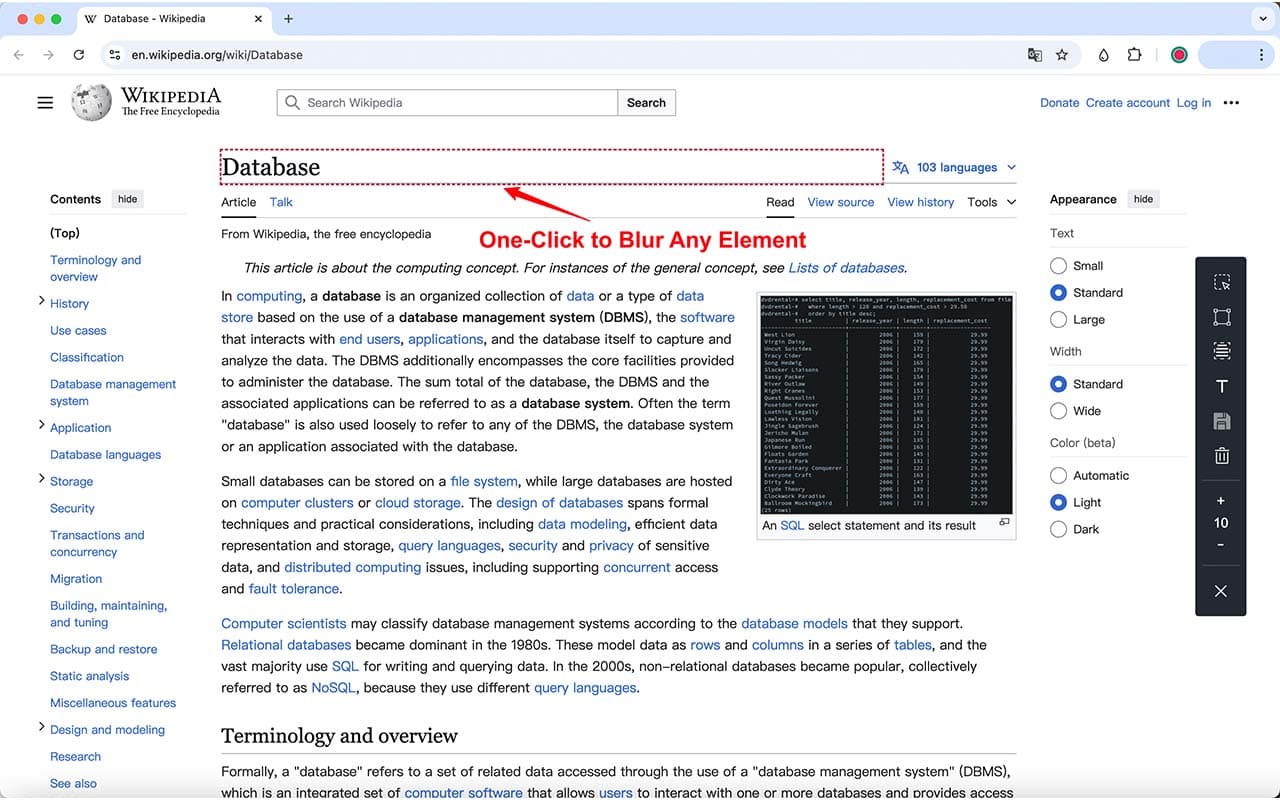
エリア指定ぼかし
ページ上の任意の場所に四角形を描いてぼかし処理。複数の要素を一括で隠すのに最適です。
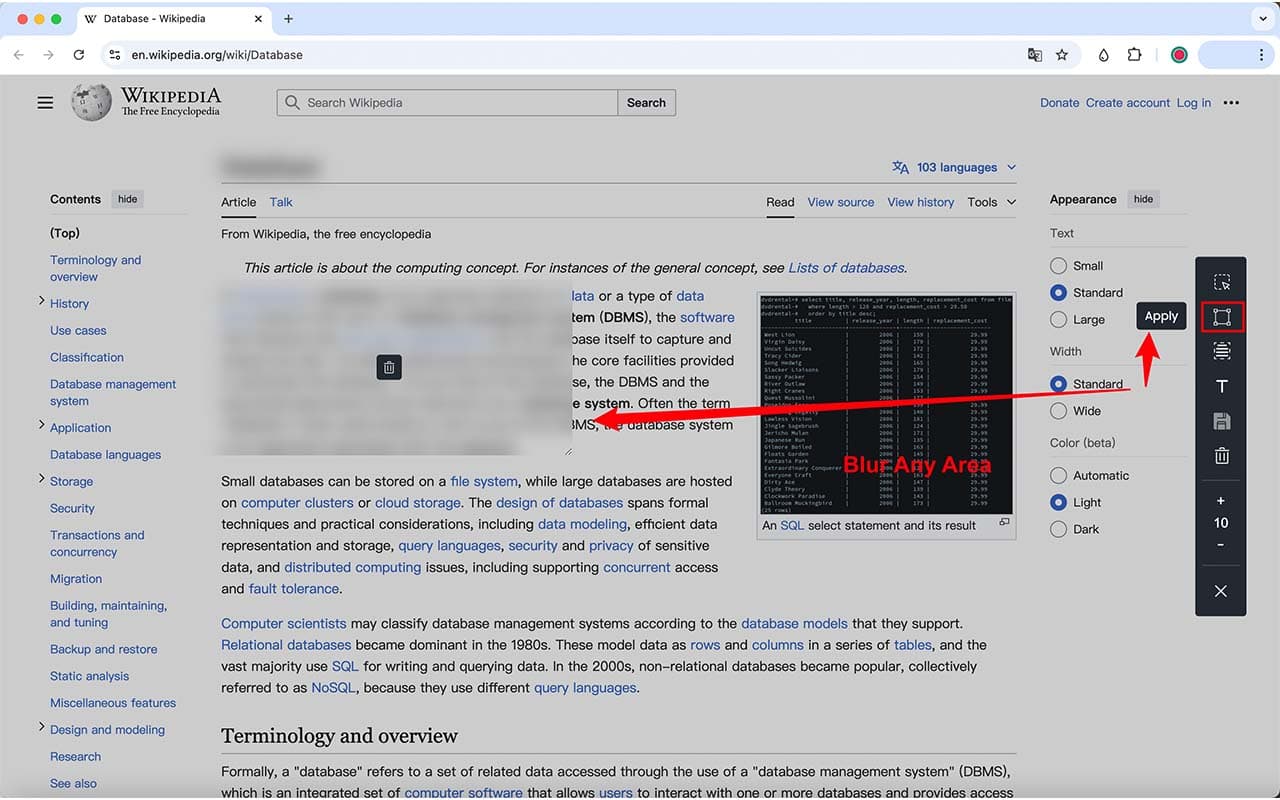
選択テキストぼかし
選択したテキストを即座にぼかし処理。特定の情報を素早く保護できます。
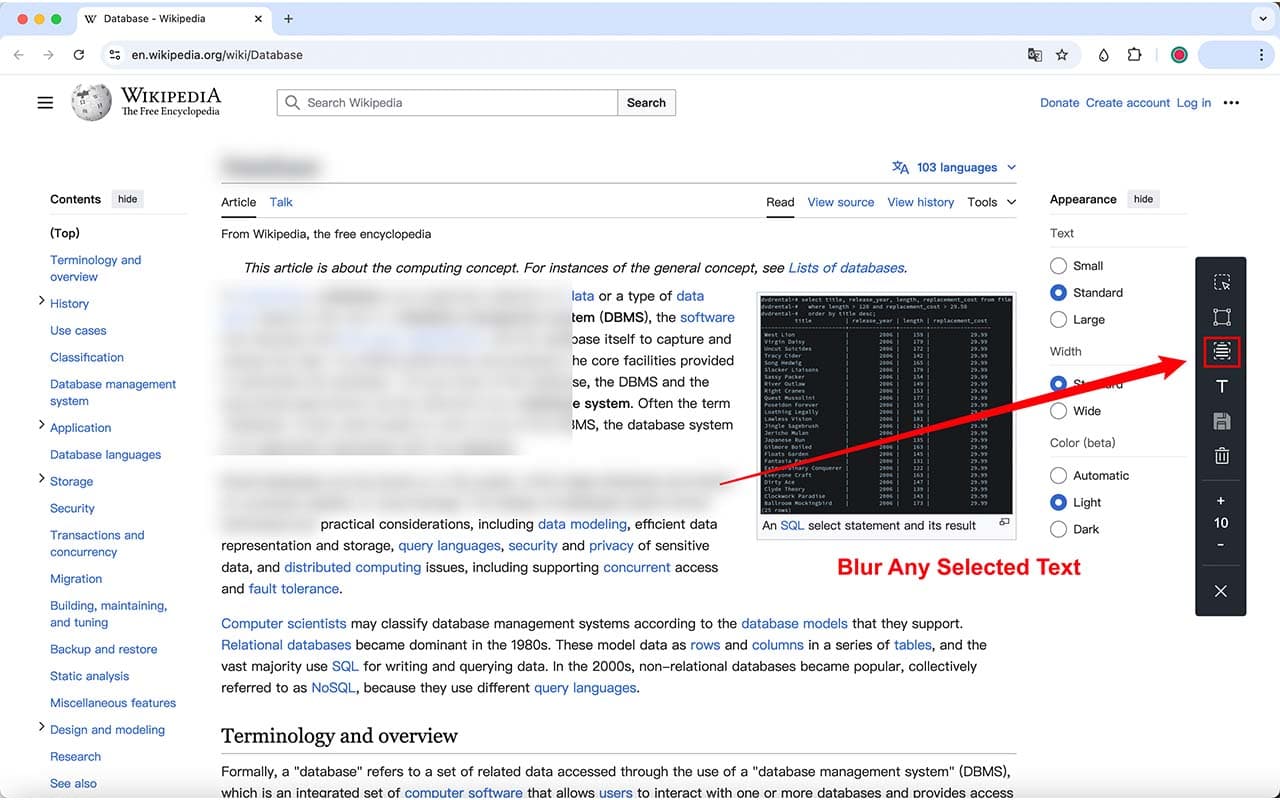
タブ名の非表示
タブのタイトルとアイコンを非表示に。プレゼン中のブラウジング履歴を保護します。
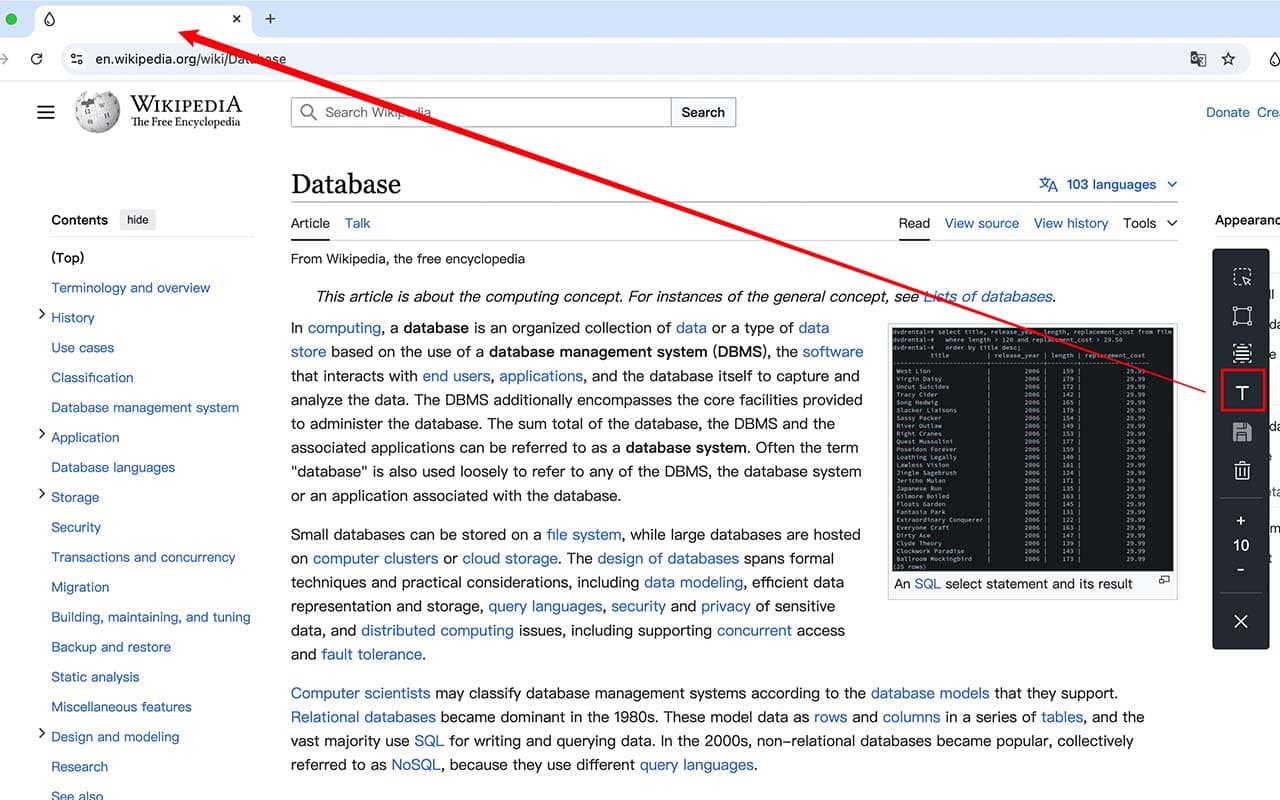
ぼかし設定の保持
「設定を保持」をオンにすると、ページの再読み込み後もぼかし効果が維持されます。プライバシー設定が保たれます。
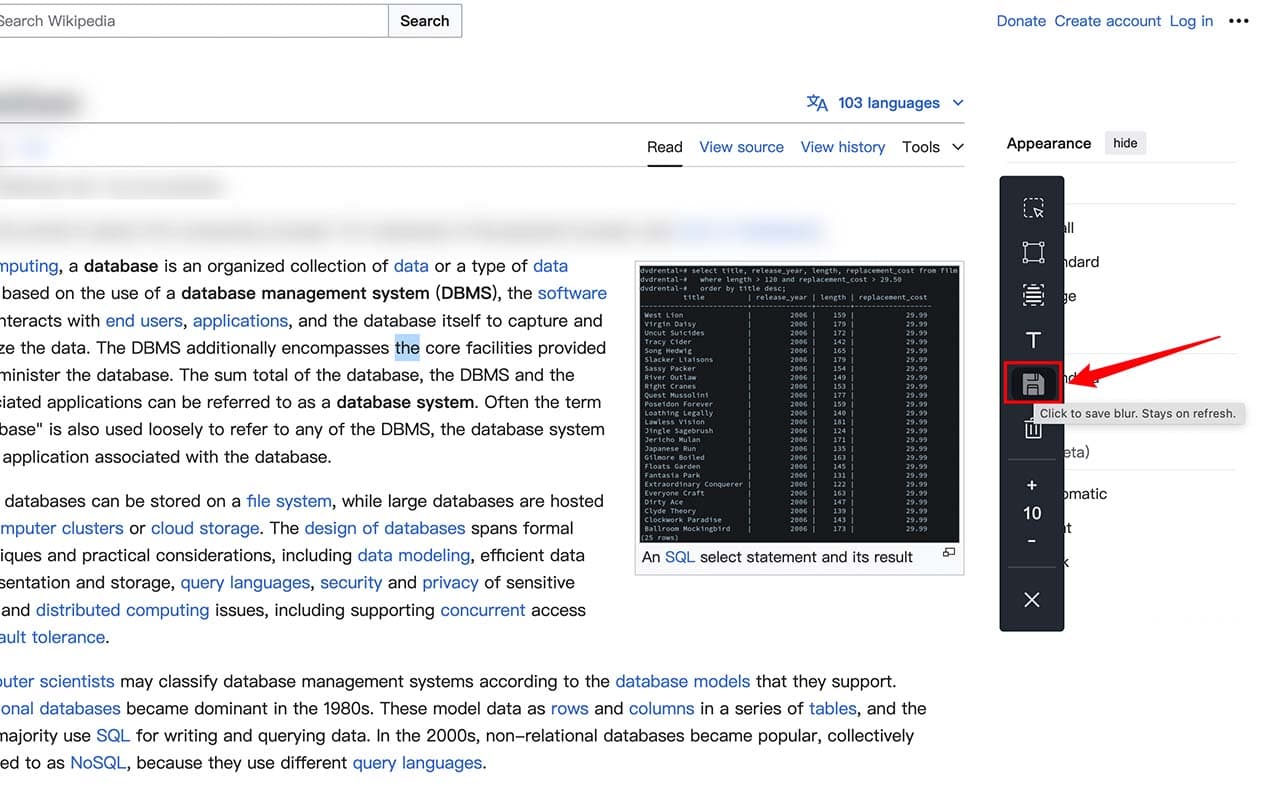
ユーザーの声
BlurAnyを信頼してご利用いただいているプロフェッショナルの方々の実際の体験談をご紹介します。
Sarah Mitchell
Marketing Director
Perfect tool for client presentations! I can confidently share campaign results without worrying about exposing sensitive client data. Simple and effective.
David Rodriguez
Math Teacher
Essential for my virtual classroom. BlurAny helps me protect student information when sharing my screen during online lessons. Couldn't teach without it!
Lisa Wang
Project Manager
During remote meetings, I use BlurAny to hide confidential information while sharing my screen. It's so intuitive and saves me from awkward data exposure moments.
Michael Cooper
E-commerce Consultant
When helping clients with their online shopping, I can easily blur out payment details and personal information. It's become my go-to privacy tool.
Emma Brooks
Development Team Lead
BlurAny is fantastic for code reviews and client demos. One click to hide sensitive API keys and credentials. Simple but incredibly useful.
Alex Kim
YouTube Tech Reviewer
Finally found a reliable way to protect my personal info during tutorial recordings. BlurAny is fast, easy, and doesn't slow down my workflow.
Kevin Park
Freelance Web Developer
As someone who frequently shares my screen with clients, BlurAny is a lifesaver. I can instantly blur API keys and admin credentials during project demos.
Mia Johnson
Social Media Manager
Love how I can blur sensitive tabs and bookmarks during live social media management sessions. It's become an essential part of my content creation toolkit.
Rachel Martinez
Financial Advisor
BlurAny is perfect for virtual client consultations. I can quickly blur account numbers and sensitive financial data while walking clients through their portfolios.
よくある質問
よくお寄せいただく質問をまとめました。
